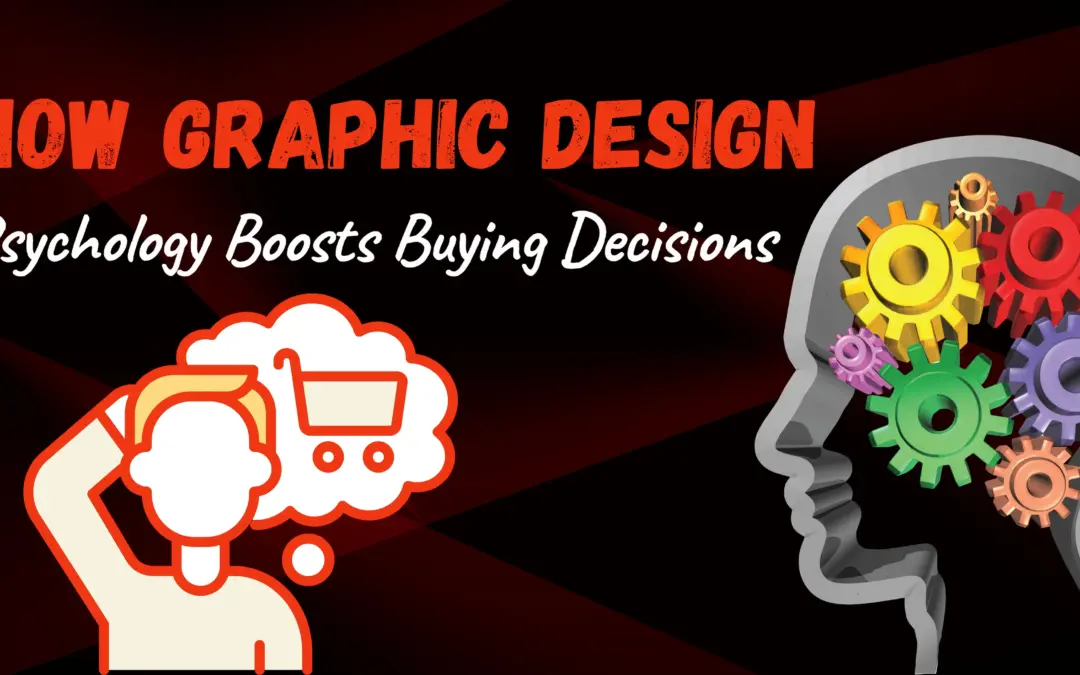Losing Customers Due to Bad Website Design: Causes & Solutions
Let me ask you something – when was the last time you stuck around on a website that looked like it was designed in 2005? Exactly. We’ve all been there – clicking away from sites that make our eyes hurt or leave us frustrated. That’s the power (and cost) of bad website design.
Just last week, one of our clients was losing 70% of their visitors before they even reached the checkout page. The culprit? A combination of design flaws we see all too often. Bad Website Design can lead to a slowdown in sales. Contact Kedra Digi web designers to solve website issues.
Why Users Leave Due to Bad Website Design
1. Slow Loading Times
Picture this: You’re hungry, you Google “best pizza near me,” click the first result… and wait. And wait. After 5 seconds, you’re already searching for another option. That’s reality for most web users today.
Fun fact: Amazon calculated that every 100ms of load time costs them 1% in sales. For small businesses, that percentage can be even higher.
2. Poor Navigation
Ever played that frustrating game of “Where’s Waldo?” with website menus? I recently visited a local bakery’s site that had its “Order Online” button hidden under three dropdown menus. Guess what? I ordered from their competitor instead.
3. Unappealing Aesthetics
We judge websites like we judge books by their covers – instantly. A cluttered layout or outdated color scheme makes visitors question your professionalism before they even read your content.
4. Lack of Mobile Optimization
Here’s a stat that should make you sit up: Over 60% of web traffic in Australia comes from mobile devices. If your site isn’t mobile-friendly, you’re essentially turning away the majority of potential customers.
How to Stop Users from Leaving
1. Optimize Loading Speed
Start with the basics:
- Compress those huge images (your 5MB banner image doesn’t need to be HD)
- Ditch unnecessary plugins
- Consider a better hosting plan
Pro tip: Use GTmetrix to test your speed – aim for under 2 seconds.
2. Simplify Navigation
The golden rule? Three clicks to any important page max. Try this exercise: Ask a friend to find your contact page. Time how long it takes them. If it’s more than 10 seconds, rethink your structure.
3. Invest in Quality Design
You wouldn’t show up to a client meeting in pajamas (I hope). Your website is your 24/7 sales rep – dress it accordingly. Even simple, clean templates perform better than “creative” but confusing layouts.
4. Ensure Mobile Compatibility
Test your site on:
- Your phone
- Your grandma’s old tablet
- That Android device your tech-challenged uncle uses
If it doesn’t look good on all of them, back to the drawing board.
The Bottom Line
Bad website design is an aesthetic issue and a business killer. The good news? Fixing these problems often requires more common sense than technical skill. Start with the low-hanging fruit (speed and mobile optimization), then work your way up to bigger improvements.
Remember – your website is not just about looking pretty. It’s about creating a smooth path from visitor to customer. Get that right, and you’ll be miles ahead of competitors who still think “under construction” GIFs are cool.