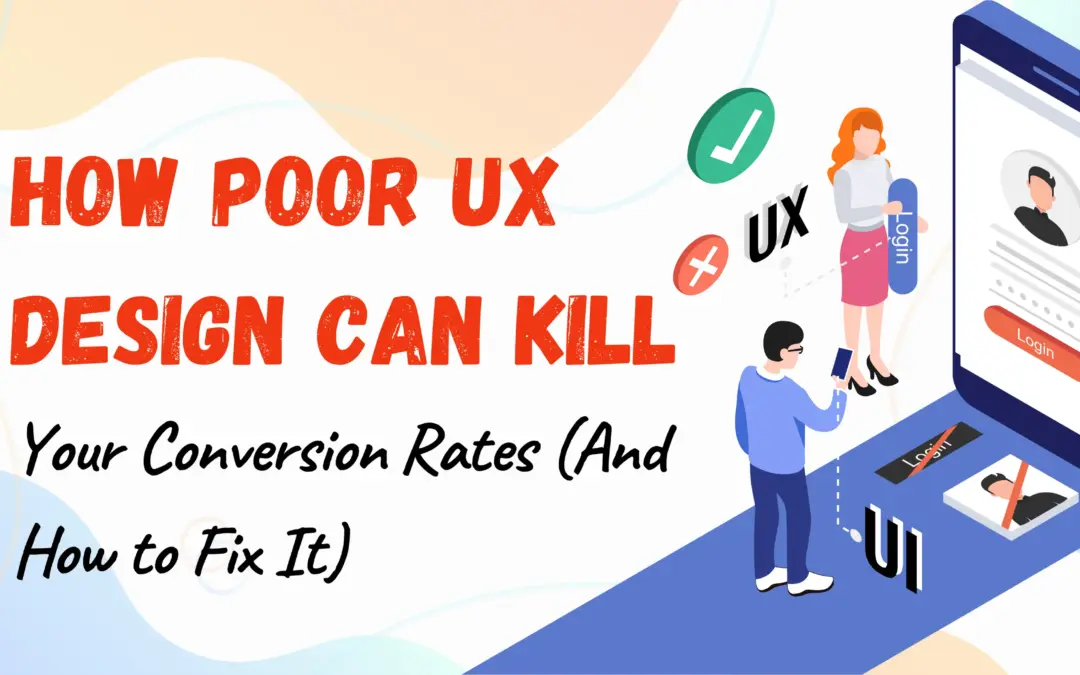How Poor UX Design Can Kill Your Conversion Rates (And How to Fix It)
Ever landed on a website and immediately felt frustrated? Maybe the “Buy Now” button was impossible to find, or the checkout form asked for way too much info. If your website makes people feel this way, you’re not just annoying visitors—you’re losing sales.
Kedra Digi upgrades clunky websites into smooth, high-converting machines. Here’s the truth: bad UX is a minor inconvenience and business killer. Let us find out where things go wrong and how to fix them.
How Bad UX Design Hurts Your Conversions
1. Slow Load Times = Lost Customers
Picture this: You’re craving a late-night snack, so you jump online to order pizza. The website takes forever to load. Do you wait? Nope. You bounce and order from the faster competitor.
Stats don’t lie:
- More than 50% of users leave a site that takes more than 3 seconds to load.
- A 1-second delay can drop conversions by 7%.
How to fix it:
- Compress images (tools like Squoosh.app work wonders).
- Ditch heavy plugins—if you don’t need it, remove it.
- Use a local Aussie host (SiteGround or VentraIP are solid choices).
2. Confusing Navigation = Higher Bounce Rates
Imagine walking into a store where nothing’s labeled. You’d walk right back out. The same goes for websites.
Classic UX fails, we see:
- Hidden contact pages are buried in footers.
- Vague menu labels like “Solutions” instead of “Pricing.”
- Dead-end pages with no clear next step.
Fix it like this:
- Follow the “three-click rule”—users should find anything in three clicks or less.
- Use sticky headers so the menu’s always accessible.
- Add breadcrumbs (e.g., Home > Men’s Shoes > Running).
3. Poor Mobile Experience = Missed Sales
Here’s a fun fact: 62% of Aussies shop on their phones. If your site’s a pain to use on mobile, you’re basically turning away most of your customers.
Mobile nightmares:
- Tiny text you have to zoom in to read.
- Buttons too close together (ever accidentally tapped the wrong one?).
- Pop-ups that won’t close.
Make it right:
- Test on real phones—not just simulators.
- Use big, tappable buttons (at least 48×48 pixels).
- Ditch Flash (it’s 2024—no one uses it anyway).
4. Unclear CTAs = Low Engagement
A weak call-to-action is like a salesperson mumbling, “Maybe buy this… if you want… no pressure.”
Terrible CTA examples:
- “Submit” (Submit what? To where?)
- “Learn More” (About what? Why should I?)
- Grey buttons that look disabled.
CTA fixes that work:
- Use action words: “Grab My Free Guide” beats “Download.”
- Make buttons pop—green, orange, or blue often convert best.
- Place them where eyes naturally go (after a benefit, not buried in text).
5. Complicated Forms = Abandoned Checkouts
Nobody wants to type their life story just to buy a $20 product. Yet so many sites ask for:
- Phone number (why?)
- Company name (I’m just buying socks…)
- Three password requirements
How to streamline:
- Only ask for essentials (email + credit card for checkout).
- Auto-fill where possible (address fields should populate after postcode).
- Show progress bars (e.g., “Step 2 of 3”).
How to Audit (and Fix) Your UX Design for Better Conversions
Step 1: Run a UX Audit
- Heatmaps (Hotjar) show where people click, scroll, and rage-quit.
- Record sessions (watch real users struggle—it’s eye-opening).
- Check Google Analytics for:
- High bounce rates on key pages
- Mobile vs. desktop conversion gaps
Step 2: Simplify Everything
- One goal per page—don’t make users think.
- Cut the fluff—if it doesn’t help conversion, remove it.
- Use familiar layouts (don’t reinvent the wheel).
Step 3: Test & Tweak
- A/B test headlines, colors, and button text.
- Try removing form fields—see if conversions improve.
- Ask for feedback (a simple “Was this helpful?” popup works).
Final Thought: Good UX Design = Happy Customers = More Sales
Effective UX design focuses on removing frustration and creating visually appealing redesigns. Sites that users love see higher engagement, brand trust, and sales. If your site’s driving customers away, let’s chat. Book a free audit today!