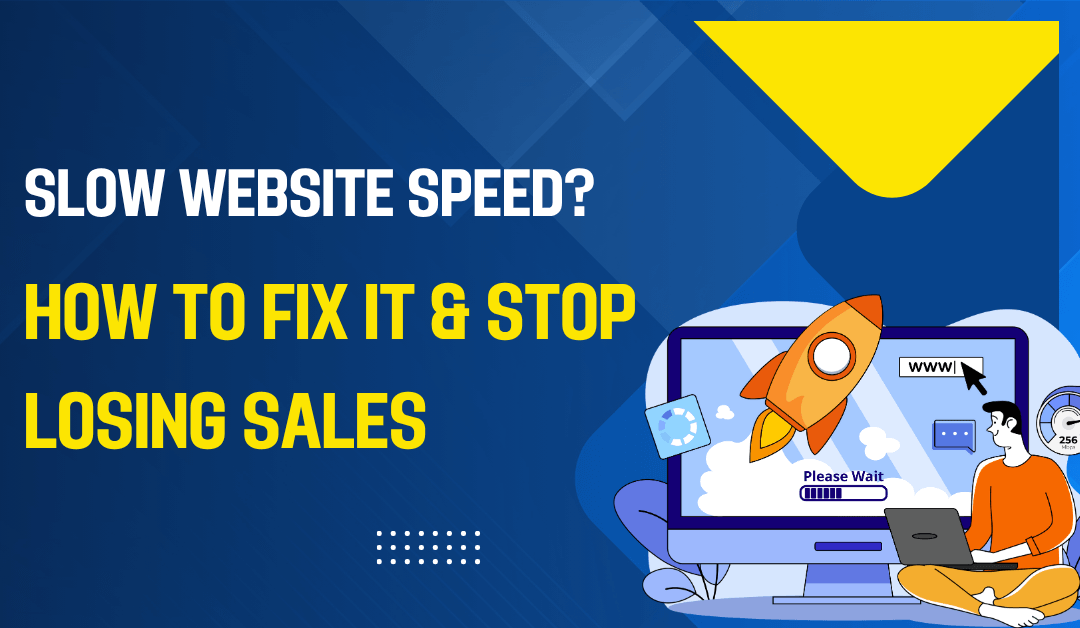A slow website drives customers away. Every second—or even millisecond—a potential customer spends waiting for your page to load is a moment they might click away, straight to a competitor. If you’ve ever wondered why your traffic is high but your conversion rates are low, the answer might be hiding in plain sight: your slow website speed. It’s not just a minor inconvenience; it’s a silent sales killer that actively drains your revenue.
Let’s dive into why your site’s performance is so crucial and what you can do about it, starting today.
The Real Cost of a Slow Website
Why does speed matter so much? It all comes down to user experience and expectations. Modern internet users are conditioned for instant results. When a page lags, it creates friction and frustration.
- Sky-High Bounce Rates: Google research shows that as page load time goes from 1 second to 3 seconds, the probability of a user bouncing increases by 32%. If it takes 5 seconds, that probability jumps to 90%. Each bounced visitor is a lost lead and a missed sale.
- Damaged SEO Rankings: Google’s algorithm prioritizes sites that offer a great user experience. Core Web Vitals—a set of metrics related to speed, responsiveness, and visual stability—are a confirmed ranking factor. A poor website speed directly tells search engines that your site is not user-friendly, pushing you down in search results.
- Lost Conversions: The ultimate goal of any business website is to convert visitors into customers. According to Deloitte, a mere 0.1-second improvement in site speed can boost conversion rates by 8%. A slow site puts a barrier between your product and your customer’s wallet.
How to Diagnose Your Speed Problem
Before you can fix the problem, you need to know where you stand. Guessing won’t work. You need data. Fortunately, several free tools can give you a detailed performance report:
- Google PageSpeed Insights: This tool analyzes your site’s performance on both mobile and desktop and provides a score from 0-100. It also offers specific recommendations for improvement.
- GTmetrix: Provides a deep dive into your site’s performance, showing you exactly which elements are slowing it down, from images to scripts.
- Pingdom: Allows you to test your site’s speed from different locations around the world, which is crucial if you have an international audience.
Run your homepage and key product pages through these tools. Pay close attention to metrics like “Time to First Byte (TTFB)” and “Largest Contentful Paint (LCP).”
5 Common Culprits Killing Your Website Speed (And How to Fix Them)
Improving your website speed might sound technical, but many common issues have straightforward solutions. Here are the top offenders:
1. Unoptimized Images
The Problem: High-resolution images are massive files. They look great, but they can drastically slow down your load time.
The Fix: Compress your images before uploading them. Use tools like TinyPNG or ImageOptim. Also, choose the right file format (JPEG for photos, PNG for graphics with transparency, and WebP for the best all-around performance).
2. Bloated Code
The Problem: Messy or excessive CSS, JavaScript, and HTML code forces browsers to work harder to render your page.
The Fix: Minify your code. This process removes unnecessary characters, spaces, and comments from the files without changing their function. Plugins like WP Rocket (for WordPress) can automate this.
3. Poor Web Hosting
The Problem: You get what you pay for. Cheap, shared hosting plans often cram thousands of websites onto a single server, leading to slow performance for everyone during peak traffic.
The Fix: Invest in quality hosting. Consider a Virtual Private Server (VPS) or managed hosting solution that guarantees resources for your site.
4. No Caching
The Problem: Without caching, a browser has to download every single element of your page every time someone visits.
The Fix: Implement browser caching. This stores static parts of your website (like the logo and CSS files) on a visitor’s device, so they don’t have to be re-downloaded on subsequent visits. Most caching plugins can enable this with a single click.
5. Too Many Third-Party Scripts
The Problem: Analytics tools, advertising trackers, and social media widgets all run scripts that can slow down your site.
The Fix: Audit your scripts. Do you really need all of them? Remove any that are not essential. For the ones you keep, look into deferring their loading so they don’t block the main content of your page from appearing.
From Speed to Sales: The Final Word
Optimizing your website speed is not just a technical task for your IT department—it’s a fundamental business strategy. A faster site leads to happier visitors, better search engine rankings, and most importantly, higher conversion rates.
Stop letting a slow website dictate your success. By investing a little time in performance optimization, you can remove the friction, improve the customer journey, and watch your sales climb. The first step is simple: test your website speed today and turn those performance insights into profit.